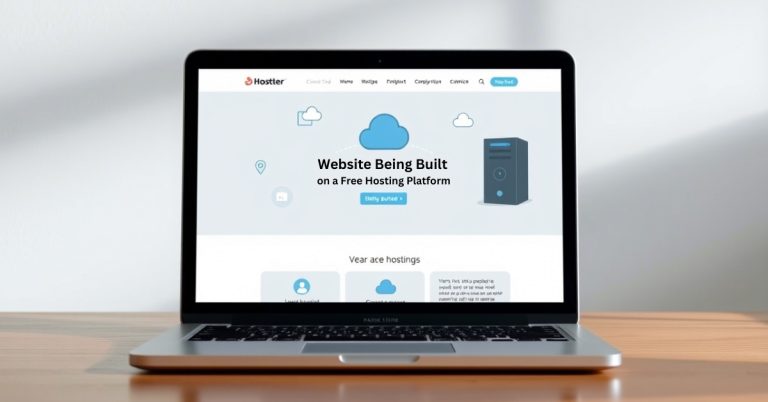How CDN Improves Website Speed: Boost Performance & SEO
What is CDN, and How Can It Improve Your Website’s Speed?
When it comes to website speed, you know that every second counts. One of the most powerful yet underutilized tools to enhance your site’s performance is a Content Delivery Network (CDN). You’ve probably heard about it, but do you know what it really is and why it’s crucial for optimizing your website’s speed?
In this article, we’ll dive into everything you need to know about CDNs, how they work, the benefits they offer, common misconceptions, and practical tips to make them work for you. By the end of this guide, you’ll understand exactly why implementing a CDN is one of the best decisions for your website’s speed and overall user experience.
What is a CDN?
Let’s start with the basics. A Content Delivery Network (CDN) is a system of distributed servers that work together to deliver web content more efficiently. When you visit a website, your browser retrieves data (images, scripts, text, etc.) from a server. Normally, that server is located in one place, and that server handles your request. But what if that server is far away from you? It’ll take longer for the data to travel, resulting in slow load times and a poor user experience.
This is where CDNs come into play. A CDN distributes your content across a network of servers that are located in various geographical locations. When someone visits your website, the CDN serves the content from the nearest server, significantly reducing the time it takes for the data to reach the user.
In short, a CDN improves the speed, reliability, and performance of your website by delivering content from servers that are closer to your visitors.
How Does a CDN Work?
Now that you understand the concept of a CDN, let’s break down how it actually works.
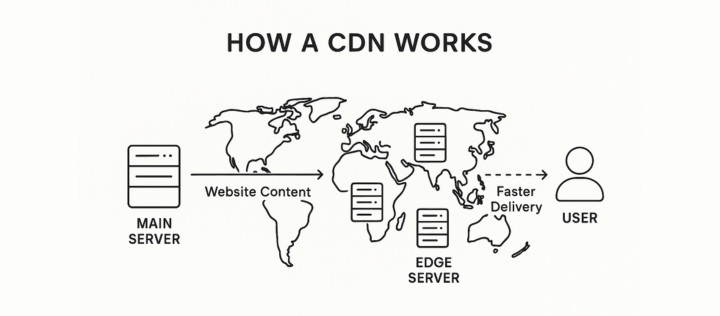
1. Global Distribution
The CDN copies your website’s content and stores it on multiple servers (often referred to as “edge servers”) around the world. These servers are strategically placed in locations where they can serve content to users quickly and reliably.
2. Caching
Caching is at the core of CDN technology. When a user visits your site, the CDN caches (stores) static files like images, JavaScript, and CSS on the nearest edge server. If the user returns, the server doesn’t need to fetch the content from your main server again-it’s already cached and ready to be delivered instantly.
3. Content Delivery
As a visitor accesses your site, the CDN identifies its location and delivers content from the nearest edge server. This minimizes latency (the delay before a transfer of data begins) and boosts website speed.
4. Load Balancing
The CDN automatically manages traffic across its servers, distributing the load evenly to prevent any one server from being overloaded. This ensures optimal performance even during high-traffic periods.
Benefits of Using a CDN
The advantages of implementing a CDN are substantial. Here are the key benefits
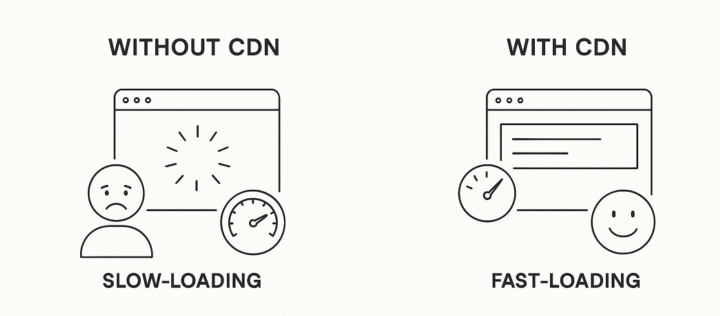
1. Faster Load Times
A CDN improves website speed by reducing the distance between users and the content they’re requesting. This reduction in latency results in faster load times, and as we all know, speed is crucial. In fact, Google and other search engines prioritize fast-loading websites, meaning that faster load times can improve your SEO rankings.
2. Improved Website Performance
CDNs not only speed up the loading of static assets (like images and videos), but they also ensure that your website performs well under heavy traffic conditions. By distributing the load across multiple servers, a CDN can handle spikes in traffic without crashing your site.
3. Better User Experience
A faster, more reliable website leads to a better user experience. Users are more likely to stay on your site, interact with your content, and convert into customers when they don’t have to wait for your website to load.
4. Enhanced Security
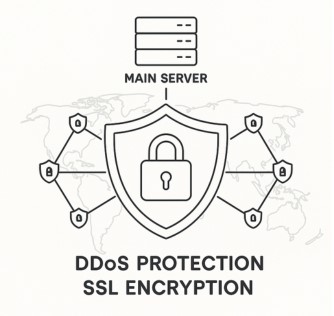
CDNs provide an additional layer of security by protecting your website from DDoS (Distributed Denial of Service) attacks. They also offer SSL encryption, which secures data exchanges between users and your site.
5. SEO Boost
Google loves speed. By improving your site’s speed and performance, a CDN can help improve your search engine rankings. Faster sites have lower bounce rates, higher engagement and ultimately, better chances of ranking higher in Google search results.
Limitations of CDNs
While CDNs offer numerous benefits, they aren’t a one-size-fits-all solution. Here are some limitations to consider
1. Cost
While many CDNs offer free or low-cost plans for smaller websites, premium CDN services can become costly as your website grows. However, the performance improvements and security benefits often justify the expense.
2. Dynamic Content Limitations
CDNs work best for static content (images, CSS files, JavaScript, etc.), but dynamic content (such as user accounts, shopping carts, or personalized content) may not be cached effectively. Some CDNs have solutions to cache dynamic content, but it may not be as fast as static content delivery.
3. Technical Setup
Integrating a CDN with your website may require some technical know-how. You’ll need to configure your DNS settings, integrate the CDN provider with your website’s platform, and possibly adjust your website’s caching rules. Fortunately, most CDN providers offer guides and customer support to help with the process.
Practical Applications of CDNs
Now that you understand the benefits and limitations of CDNs, let’s explore some practical use cases where CDNs shine
1. E-commerce Websites
For e-commerce websites, fast load times are critical for conversion rates. Customers expect quick page loads when browsing products or checking out. A CDN can improve the speed of product images, videos, and other content, leading to higher customer satisfaction and better sales.
2. Video Streaming
If your website involves streaming video content, a CDN is essential. Video files are large, and delivering them smoothly and efficiently to users requires a robust distribution network. CDNs help reduce buffering and ensure high-quality streaming experiences for users, regardless of their location.
3. Media Websites
News sites, blogs, and other content-heavy websites can benefit greatly from a CDN. By caching and delivering static content quickly, CDNs ensure that visitors get fast access to articles, images, and videos. This is crucial for websites that rely on frequent updates and large media files.
4. Global Websites
If you’re running a website with a global audience, a CDN is a must-have. With edge servers distributed worldwide, CDNs allow your website to reach users quickly, no matter where they are. Whether they’re in New York, London, or Tokyo, users will enjoy fast loading times.
CDN Tips and Tools for Optimization
To make the most of a CDN, follow these best practices and tips
1. Choose the Right CDN Provider
Make sure to select a CDN that fits your needs. Providers like Cloudflare, Akamai, and Amazon CloudFront offer robust services, but the right one depends on your website’s size, budget, and technical requirements.
2. Cache Static and Dynamic Content
Maximize the use of caching for both static and dynamic content. Many CDNs allow you to configure caching rules for specific content types.
3. Use SSL for Enhanced Security
Always use SSL encryption with your CDN to ensure secure data exchanges between users and your site.
4. Monitor CDN Performance
Regularly check the performance of your CDN. Most providers offer analytics and performance reports, which can help you identify areas for improvement.
5. Test Your Website’s Speed
Use tools like Google PageSpeed Insights or GTmetrix to monitor how your website performs before and after implementing a CDN.
Common Myths About CDNs
Let’s debunk some common myths about CDNs
1. Myth: CDNs Are Only for Large Websites
Fact: CDNs can benefit websites of all sizes, from small blogs to massive e-commerce platforms. Even if you’re running a personal blog, a CDN can help improve loading times for visitors, especially if your audience is spread across different regions.
2. Myth: CDNs Are Too Expensive
Fact: While there are premium CDNs, many providers offer affordable plans for smaller websites. Free or low-cost plans can still offer significant performance improvements.
3. Myth: CDNs Are Only for Static Content
Fact: While CDNs excel at delivering static content, they can also handle dynamic content with the right configuration. Many CDNs offer advanced caching techniques for dynamic data.
Conclusion
Implementing a Content Delivery Network (CDN) is one of the smartest moves you can make to optimize your website’s speed, security, and overall performance. Whether you’re running an e-commerce site, streaming media, or simply looking to improve user experience, a CDN can deliver the results you’re after.
By leveraging a CDN, you can ensure that your website loads faster handles traffic spikes better, and ranks higher in search engine results. The cost, technical setup, and limitations of dynamic content caching are all factors to consider, but the benefits far outweigh the drawbacks for most websites.
Q&A
Do I need a CDN if my website is small?
Yes! Even small websites benefit from faster load times and improved security, which CDNs provide. If you have an international audience, the benefits are even more significant.
Can a CDN improve my SEO?
Absolutely. Faster loading times and improved user experience, both of which are made possible by CDNs, are key ranking factors for Google and other search engines.
How do I set up a CDN for my website?
Setting up a CDN involves choosing a provider, configuring DNS settings, and integrating the CDN with your website. Most providers offer easy-to-follow guides to help you through the process.