Best Web Hosting with One-Click WordPress Install
Top Web Hosting Providers with One-Click WordPress Install: The Ultimate Guide to Fast, Reliable Hosting
When it comes to building a WordPress website, speed, reliability, and ease of use are essential factors. Enter the web hosting provider with a one-click WordPress install – a feature that makes getting your website online faster and more efficient than ever before. In this guide, we’re diving deep into the best hosting providers that offer this game-changing feature, including insights into Webhostifier, a rising star in the web hosting world.
If you’re looking to set up a WordPress site with ease, avoid technical headaches, and speed up your website’s performance, this article is for you. Let’s explore how one-click WordPress installation can help you get started with minimal hassle while maintaining high website performance.
What is One-Click WordPress Install and Why Does It Matter?
In simple terms, one-click WordPress install allows you to install WordPress on your web hosting server with a single click, bypassing the often confusing and time-consuming manual installation process. This feature is usually available through cPanel (the most popular control panel used by web hosts), which provides a streamlined installation for users who want to get their WordPress site up and running without a deep technical understanding.
Why Does One-Click Install Matter?
i) Time-saving
Instead of spending hours manually setting up WordPress, one-click installs save you time, allowing you to focus on building your site’s content.
ii) Accessibility
It’s a game-changer for beginners. No more worrying about databases, file transfers, or configuration settings. If you can click a button, you can install WordPress.
iii) Performance
The best hosting providers that offer this feature tend to focus on performance. That means faster load times, better security, and more reliable uptime.
How Does One-Click WordPress Install Work?
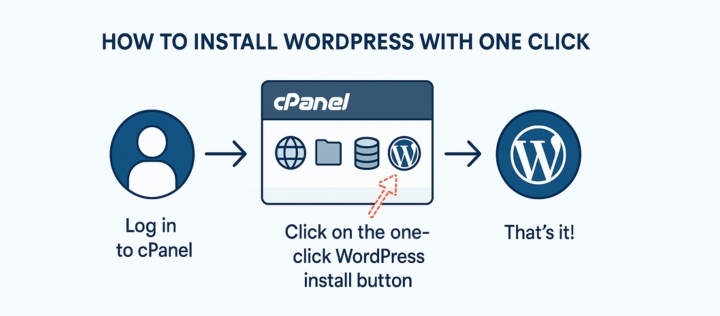
The process behind a one-click WordPress install is simple. Hosting companies partner with platforms like Softaculous or Fantastico, which are installation scripts that handle the technicalities for you. When you choose a hosting provider with this feature, you simply:
- Log in to your hosting account’s cPanel.
- Locate the WordPress installer (typically under Softaculous or the website’s management section).
- Click on the WordPress icon, choose your desired settings (like domain and installation folder), and hit “Install.”
- The system takes care of all the background processes, and within minutes, your WordPress site is ready to go!
Benefits of One-Click WordPress Install
i) Beginner-Friendly
You don’t need coding skills to get started. It’s perfect for those who want to launch their site quickly without feeling overwhelmed by techy details.
ii) Faster Setup
Traditional WordPress installation can take 15–30 minutes, while one-click installation can be done in under five.
iii) Automatic Updates
Hosting providers with one-click install often offer automatic WordPress updates, which ensure your site stays up-to-date with the latest security patches and features.
iv) Customization Ease
After installation, you’re free to customize your site with themes, plugins, and custom code. The one-click install takes care of the foundational setup.
Limitations of One-Click WordPress Install
While the feature is undoubtedly convenient, there are a few limitations you should be aware of.
i) Less Flexibility in Configuration
With one-click installation, some advanced settings may be simplified, which could be a downside if you want more control over your server environment.
ii) Initial Setup Is Only the Beginning
The one-click install is a great starting point, but you’ll still need to handle the design, content, and optimization of your WordPress site.
iii) May Not Be Available on All Hosting Plans
Not all hosting plans offer one-click installs, especially the very basic or free ones. Make sure you check this feature before purchasing.
Top Hosting Providers with One-Click WordPress Install
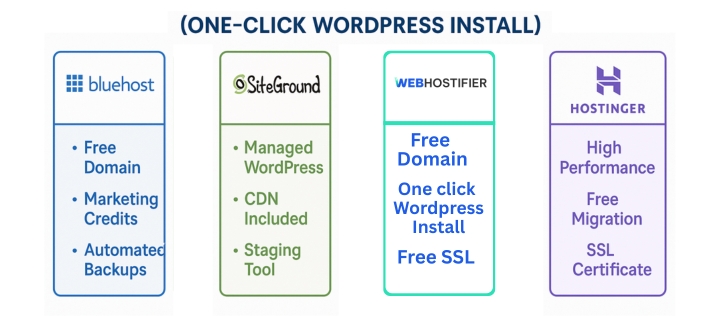
Now that we’ve covered the basics let’s look at the best hosting providers that offer one-click WordPress install, including an analysis of Webhostifier, a relatively new but promising player.
1. Webhostifier: The Newcomer with Big Potential
Webhostifier is quickly gaining traction as a reliable web hosting provider, particularly for users who need fast, affordable and hassle-free WordPress hosting. This hosting provider offers an impressive one-click WordPress install feature, making it an excellent option for both beginners and experienced website owners.
- One-Click Install: With Webhostifier’s user-friendly control panel, installing WordPress is as easy as clicking a button.
- Fast Performance: The platform offers solid uptime and quick load speeds, which is crucial for SEO rankings and user experience.
- Affordable Plans: Webhostifier is one of the more cost-effective options, which is perfect for those on a budget but who don’t want to sacrifice performance.
- Free SSL & CDN: They offer free SSL certificates and Cloudflare CDN on most of their plans, enhancing security and speed right out of the box.
Why Webhostifier is Worth It
- Excellent for beginners with a simple setup process.
- Affordable pricing for those on a tight budget.
- Reliable performance and speed.
Customer Review Example
“I was able to launch my website within minutes thanks to Webhostifier’s one-click WordPress install. I had zero experience, but their system made it incredibly easy. Plus, my site is super fast!”
Happy Webhostifier Customer.

2. Bluehost: A WordPress Recommended Host
Bluehost is one of the top hosting providers recommended by WordPress itself. They offer one-click WordPress installation as part of their plans, making them an excellent choice for those who want a hassle-free experience.
- One-Click Install: Bluehost makes it incredibly easy to install WordPress with just a single click from the control panel.
- Scalability: Ideal for small businesses and bloggers alike, Bluehost can scale with your growth. You can easily upgrade to higher-tier plans as needed.
- 24/7 Support: Bluehost offers round-the-clock customer support, ensuring that any issues you encounter are handled quickly.
Why Bluehost is Worth It
- Officially recommended by WordPress.
- Great customer support and resources.
- Affordable pricing for beginners.
3. SiteGround: Premium Hosting with Excellent Support
SiteGround is another highly rated hosting provider that offers one-click WordPress installs, along with premium features that are perfect for those who want top-tier performance and customer support.
- One-Click WordPress Install: SiteGround’s one-click installation is smooth, and they also provide automated updates to ensure your WordPress site stays up-to-date.
- Superior Customer Service: Known for their excellent support, SiteGround has a reputation for solving problems quickly and effectively.
- Speed & Uptime: SiteGround is renowned for its fast hosting and excellent uptime, which are crucial for SEO and keeping visitors on your site.
Why SiteGround is Worth It
- Great support with fast response times.
- Superior website speed and reliability.
- Ideal for businesses that prioritize performance.
4. Hostinger: Budget-Friendly and Fast
Hostinger is known for being one of the cheapest hosting providers that still offers excellent performance. They offer a one-click WordPress install feature that is perfect for those who are just starting.
- One-Click Install: Hostinger’s installation process is seamless, and they offer fast WordPress setup on their platform.
- Performance: With SSD storage and LiteSpeed caching, Hostinger provides fast website speeds and great uptime.
- Affordable Pricing: Hostinger’s plans are very affordable, making them a solid option for those on a budget.
Why Hostinger is Worth It
- Extremely affordable pricing.
- High-quality performance, even for budget plans.
- Ideal for smaller websites and blogs.
Practical Tips for Choosing the Right One-Click WordPress Hosting Provider

Choosing the best hosting provider is about more than just a one-click WordPress install. Here are a few additional tips to ensure you get the best value:
i) Look for Performance and Speed
A fast website improves user experience and contributes to better rankings in search engines.
ii) Consider Support and Resources
If you’re new to WordPress, 24/7 customer support and a robust knowledge base can make a significant difference.
iii) Check for Additional Features
Free SSL certificates, CDN integration, and automatic backups are essential features that contribute to security and performance.
iv) Scalability
Ensure the hosting provider can handle your site’s growth. Starting with a one-click install is great, but you may need more advanced features down the line.
Conclusion
Finding the best web hosting provider with a one-click WordPress install can save you time and reduce the stress of launching your website. Providers like Webhostifier, Bluehost, SiteGround, and Hostinger offer seamless installation, fast performance, and reliable uptime, making them excellent choices for anyone looking to start a WordPress site quickly and efficiently.
By focusing on speed, customer support, and value for money, you can ensure your website performs optimally while benefiting from the simplicity of one-click WordPress installation.
FAQs
What is the best hosting for WordPress with a one-click install?
Webhostifier, Bluehost, and SiteGround are some of the top-rated hosting providers that offer seamless one-click WordPress installation and excellent performance.
Is a one-click WordPress install really necessary?
For beginners or anyone looking to save time, a one-click WordPress install is a fantastic tool. It simplifies the process of getting your site up and running without dealing with complex technicalities.
Can I upgrade my hosting plan later if I need more resources?
Yes! Most hosting providers allow you to easily upgrade your plan as your website grows, offering more resources, bandwidth, and advanced features.






