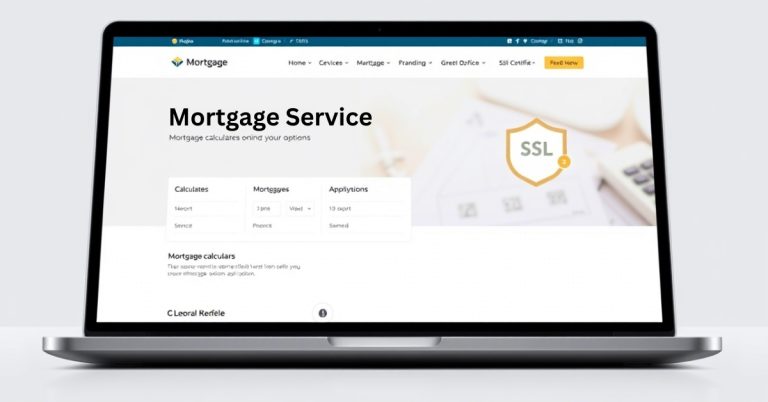Best Web Hosting for Fast Food Services
Best Web Hosting for Fast Food Services: Speed, Security and Scalability That Drives Sales In the fast food business, speed isn’t just a kitchen metric-it’s a digital necessity. From online ordering to food delivery integration, fast food chains rely heavily on their websites to serve customers quickly and without friction. And that starts with one…