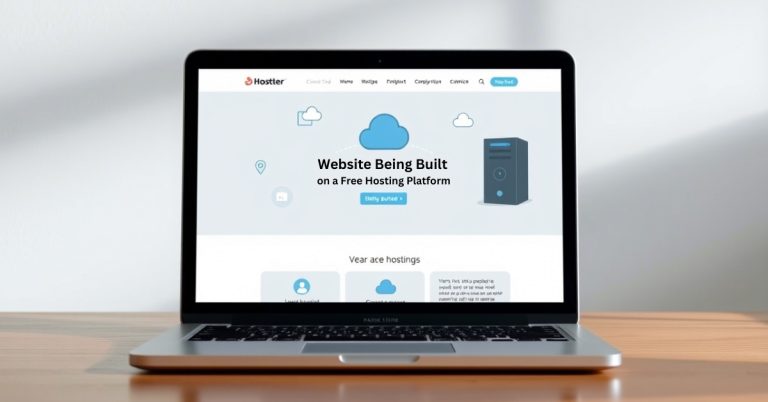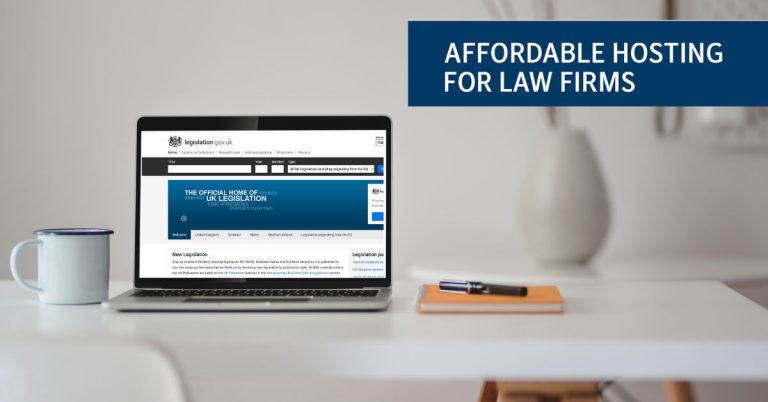Does Changing Your Website Host Affect SEO?
Does Changing Website Host Affect SEO?
If you’re running a website, you’ve probably wondered whether changing your website host could affect your SEO. The answer isn’t as simple as yes or no-it depends on several factors. But here’s the deal: your web host can make or break your SEO efforts. From load time to uptime, server location to security, switching hosting providers has profound implications. Let’s break down how it works, the benefits, and even the potential risks involved.
What Is Web Hosting and Why Does It Matter for SEO?
Before we dive into how changing your hosting affects SEO, let’s define what web hosting is. At its core, web hosting refers to the service that allows your website to be accessible on the internet. A hosting provider stores your website files on a server, which is essentially a computer connected to the internet.
Now, here’s the catch: Google loves fast, secure, and easily accessible websites. If your host can’t deliver on these fronts, your SEO will suffer. So yes, your hosting can directly impact your rankings in Google and other search engines.
How Does Web Hosting Affect SEO Rankings?

1. Website Speed
Website speed is one of the most crucial factors for SEO. Google has openly stated that faster websites get a ranking boost. So, let’s talk about how hosting impacts your site’s speed.
Shared hosting is usually the cheapest option. But when your website shares server space with hundreds (or even thousands) of other sites, site speed can take a hit. A slow website equals a bad user experience, and Google knows that.
On the other hand, VPS (Virtual Private Server) or dedicated hosting provides more resources to your site, ensuring faster load times. With faster load times, users stay longer, bounce rates decrease, and conversions improve—all positive signals for SEO.
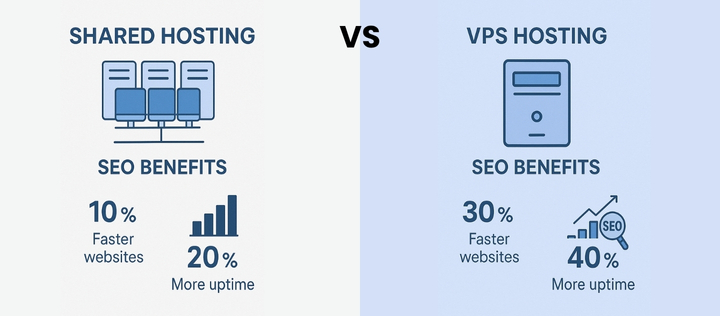
2. Uptime and Reliability
Imagine this: you’ve written the most engaging, SEO-optimized content. You’re ranking well, and then suddenly, your website goes down. Not only does this ruin the user experience, but Google can penalize websites with frequent downtime.
That’s where hosting reliability comes in. The best hosts offer 99.9% uptime guarantees. If your site is consistently offline or experiences issues, search engines will assume your site is unreliable, hurting your rankings.
3. Server Location
Google uses geographical factors to determine which websites should rank higher for certain locations. For example, if you’re targeting users in the UK and your hosting server is in the US, your website might not perform as well in local UK searches.
When you change your hosting provider, pay attention to the server location. Ideally, you want your server to be located in the region where most of your audience resides. This can positively impact local SEO and your site’s overall performance.
4. Security and SSL Certificates
Google loves secure websites—and so do your users. If you’re switching hosts, make sure the provider offers SSL certificates, which secure data between your site and your visitors.
A secure website isn’t just a ranking factor—it’s also essential for user trust. Users are much more likely to engage with a site that they know is secure, especially when submitting sensitive information.
SEO Benefits of Changing Web Hosts
Switching your hosting provider can bring several SEO advantages. Here are a few key benefits
1. Improved Site Speed
A faster website enhances the user experience, leading to higher engagement, lower bounce rates, and, ultimately, better rankings. Upgrading to VPS or dedicated hosting gives your site the necessary resources to perform at its best.
2. Better Uptime
If your old host was unreliable, switching to a more stable provider will reduce downtime and increase site availability. This means your website will be up and running when users need it most, ensuring consistent traffic and better SEO performance.
3. Enhanced Security
With a secure hosting provider, you’ll enjoy SSL certificates and other security features that Google looks for in ranking algorithms. A secure website is more likely to rank higher, especially with Google’s emphasis on HTTPS.

4. Scalability
Changing to a hosting provider that offers scalability can be a game-changer. As your website grows, you’ll need more server resources. A scalable host can accommodate your needs and prevent your site from being bogged down by increasing traffic.
Potential Limitations of Changing Hosting Providers
As much as switching hosts can benefit your SEO, there are some limitations and potential risks to consider.
1. Temporary Ranking Fluctuations
When you move your website to a new host, there may be temporary SEO fluctuations. This can happen due to factors like DNS propagation or server migrations. While this is usually temporary, it’s important to be prepared for these changes.
2. Configuration and Compatibility Issues
After migrating, your website might experience some technical issues, such as broken links, image errors or slower performance if not properly configured. Choosing a host that offers good customer support can help resolve these issues quickly.
3. Loss of Backlinks or Domain Authority
In rare cases, switching hosting providers can lead to broken links or a loss of domain authority if the migration is handled poorly. That’s why it’s important to follow a well-structured migration plan to avoid losing hard-earned SEO juice.
Practical Tips for a Smooth Hosting Change
1. Back Up Your Website
Before making any changes, back up your website. This ensures that you have all your files safe in case something goes wrong during the migration.
2. Do Your Research
Not all hosting providers are created equal. Research providers based on their performance, uptime guarantees, customer reviews, and SEO features. Hosts like SiteGround, WP Engine and Kinsta are popular for their SEO benefits.
3. Test Website Speed and Uptime
After the migration, monitor the website’s speed and uptime to ensure it’s performing better than before. Use tools like GTmetrix or Pingdom to check for improvements.

4. Keep Your SEO Tools in Check
After migrating, double-check your Google Search Console and Google Analytics to ensure that no errors have occurred and that traffic continues to flow smoothly. Make sure your site’s sitemap is updated and submitted to Google.
Common Myths About Changing Hosting Providers
1. Myth: Changing Hosts Will Always Hurt My SEO
While temporary fluctuations can occur, switching to a better host can improve your SEO in the long run. The key is to choose a reliable host and migrate carefully.
2. Myth: Only Big Sites Need Dedicated Hosting
Small sites can benefit from VPS or managed hosting just as much as larger websites. A solid, fast hosting plan will ensure that your site performs well on all devices, which is critical for SEO.
3. Myth: Shared Hosting Is Always Bad for SEO
While shared hosting can slow down your site, not all shared hosts are bad for SEO. The key is to choose a reputable shared host that doesn’t oversaturate its servers with too many websites.
Conclusion: Should You Change Your Web Host for SEO?
Yes, changing your hosting provider can positively affect your SEO—if you make the right choice. Whether you’re looking for faster load times, better uptime, or improved security, the right host can give your website a competitive edge. However, you’ll need to consider potential downsides, such as temporary SEO fluctuations and migration issues.
When done right, switching to a better hosting provider can help you achieve higher rankings, improve user experience, and ultimately, boost your business’s online presence. So, do your research, choose carefully, and migrate smoothly. Your SEO success could be just one hosting change away.
FAQs
1. How long does it take for SEO to recover after a hosting change?
SEO recovery after a hosting change can take anywhere from a few days to a few weeks. However, if the migration is seamless, you may see a positive impact sooner rather than later.
2. Will switching hosting providers affect my search engine rankings?
There might be temporary fluctuations in your rankings during migration, but if you select a good host, your rankings should improve over time due to better site speed and uptime.
3. What hosting provider is best for SEO?
Providers like Kinsta, SiteGround, and WP Engine are known for their performance, security, and SEO-friendly features.
4. Can a slow host hurt my SEO?
Yes, a slow host can significantly affect your SEO rankings. Google considers page load time as a ranking factor, so faster hosts are better for SEO.
5. How do I know if my hosting is affecting my SEO?
Use tools like Google PageSpeed Insights or GTmetrix to check your website’s speed. If your host is slow or unreliable, it could be negatively affecting your SEO.