The Role of Server Location in Website SEO
The Role of Server Location in Website SEO: Impact, Strategies and Best Practices
When it comes to website SEO, there’s one factor that often flies under the radar-server location. You might be thinking, “Does where my website’s server is located really matter for SEO?” The answer is: Absolutely.
It can have a major impact on SEO rankings, site speed, user experience, and even how search engines perceive your website.
But here’s the catch
Choosing the wrong server location can hurt your SEO efforts. In this article, we’ll break down everything you need to know about server location and its role in SEO, how it works, and how you can leverage this knowledge for better rankings.
What is Server Location, and Why Does It Matter for SEO?
Server location refers to the physical geographical location of the server hosting your website’s data. In simple terms, it’s the city or country where the data behind your website is stored. While this might sound trivial, it has several SEO implications that can affect your website’s performance, particularly in terms of page load speed and geotargeting.
How Does Server Location Impact SEO?
Here’s the big question: Why should you care about your server’s location? The reality is, where your server is located can affect various SEO factors, such as.

i) Site Speed
Website loading speed is an important ranking factor for Google. The faster your website loads, the closer your server is to the end user. Faster load times improve user experience, reduce bounce rates, and improve SEO rankings.
ii) Geotargeting and Local SEO
Search engines like Google use your server’s location to determine regional relevance. For example, suppose your server is located in the U.S., and your target audience is in Europe. In that case, you might experience a slight delay in loading times, and Google may prioritize local search results for users in Europe.
iii) User Experience
Faster websites generally lead to a better user experience. When your website loads fast, users are more likely to stay on your page attracted by your content and make a purchase (if applicable). And we all know that user experience plays a huge role in SEO today.
The Impact of Server Location on SEO Rankings
Let’s break it down. You know that website load speed is a big deal for SEO, right? The near your server is to your end user the quick the content will load. This is especially important in mobile-first indexing, where speed is crucial for ranking. But there’s more to it than just speed.
Here are the main SEO aspects affected by server location.
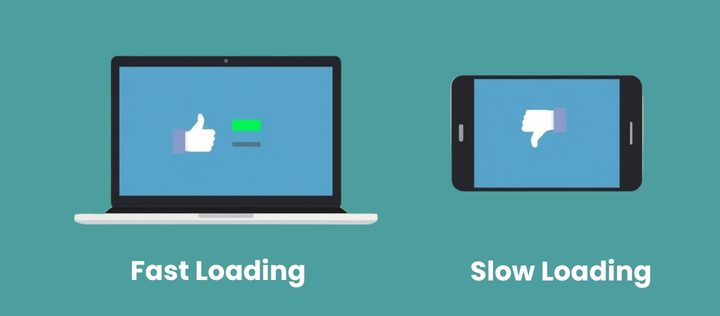
1. Page Load Speed
i) Closer servers = faster websites
The distance between the server and the user plays a direct role in how fast a website loads. The smaller the physical range between the server & the user, the quicker the page will load. That’s because the data doesn’t have to travel as far.
ii) Impact on SEO
Google prioritizes fast-loading websites in its rankings. It’s no secret that slower websites have higher bounce rates, and Google notices this. So, if your website is slow, no matter how great your content is, your SEO rankings will suffer.
2. Geotargeting and Local SEO
If you’re running a local business or targeting a specific geographic area, the server’s location can impact your local SEO efforts, for example.
i) Local relevance
If you’re targeting customers in the UK, but your server is in the US, Google may have difficulty understanding that your website is relevant to users in the UK. This could affect your local search rankings.
ii) Cultural factors
Google considers the local culture and language of your server’s region. If your server is in a region with a different language or search preferences, it can impact how search engines interpret your content.
3. User Experience (UX)
As mentioned earlier, site speed directly impacts UX, which in turn affects SEO. Slow-loading websites frustrate users, leading to high bounce rates and fewer conversions. A fast server translates into a better user experience and can significantly improve SEO rankings.
4. Server Location and Data Privacy
In some cases, choosing a server location can have legal and privacy implications
i) GDPR Compliance
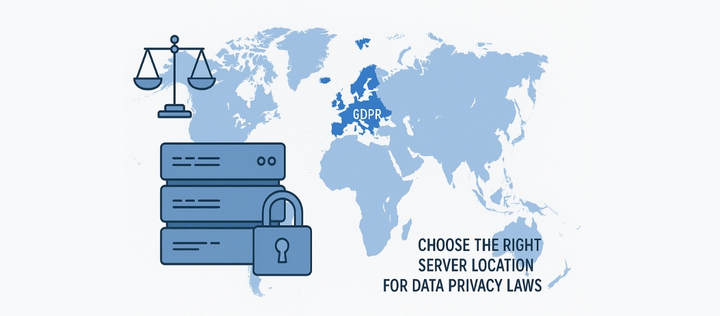
If your business runs in the EU, it’s crucial to store data on servers located within the EU to comply with the General Data Protection Regulation (GDPR). Non-compliance can lead to penalties.
ii) Data Sovereignty
Some countries have laws governing the storage and access of data within their borders. Choosing the right server location can help you keep away from legal troubles and maintain the trust of your users.
How to Choose the Good Server Location for SEO
Now that you understand why server location matters, let’s talk about how to choose the right one. Here are some practical tips.
1. Know Your Audience’s Location
If your target audience is firstly in one geographic region (like the UK or Australia), hosting your server closer to that location is ideal for example.
- For UK audiences: Choose a server located in the UK or Europe to ensure fast loading times.
- For US audiences: Servers in the US are the best option for fast site performance.
2. Use a Content Delivery Network (CDN)
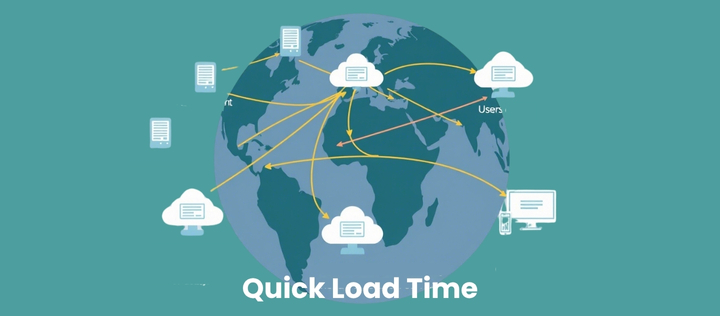
A CDN can be a game-changer if you’re targeting a global audience. A CDN stores copies of your website’s content on multiple servers worldwide, and it automatically serves the closest version to your user. This helps in:
- Improving page load speed for users across the world.
- Boosting SEO rankings due to faster load times.
- Reducing server load and increasing uptime.
3. Consider Your Hosting Provider
When choosing a hosting provider, make sure they offer the option to choose server locations. Numerous providers offer multiple data centers worldwide, allowing you to select the one that is most convenient for your primary audience.
4. Think About Legal and Compliance Requirements
As mentioned earlier, some regions have strict data privacy laws. Ensure that your server location complies with relevant privacy regulations (e.g., GDPR in Europe).
Common Myths About Server Location and SEO
While the topic of server location and SEO is important, there are still a few myths floating around that need busting
1. “Server location doesn’t affect SEO much.”
False. As we discussed, server location can significantly impact page load speed, local SEO and user experience, all of which play a role in SEO rankings.
2. “Using a CDN makes server location irrelevant.”
Not exactly. A CDN certainly helps with global performance, but your server’s location still matters. The server’s proximity to the user’s location affects the initial connection time and data transfer speed. A CDN can mitigate this, but the server location still plays a role.
3. “Server location is the only SEO factor that matters for speed.”
False. While server location is important, other factors like website optimization, image compression, and JavaScript execution also affect page speed. Server location is one of many aspects of SEO performance.
Practical Tools to Test Server Location Impact
There are several tools you can use to test how server location impacts your SEO and site speed.
- Pingdom: Tests website load times from different locations around the world.
- GTmetrix: Offers insights into how server location affects site speed.
- Google PageSpeed Insights: Provides data on how fast your website loads, along with suggestions for improvement.
Conclusion
Selecting the right server location is a crucial but often overlooked aspect of SEO. It can affect everything from page load speed and geotargeting to user experience and data privacy. To enhance your SEO efforts, make sure your server is located near your target users and consider using a CDN to improve global performance. And don’t forget to consider legal compliance when making your decision. With the right server location, you can improve both your rankings and user happiness.
Q&A
Q1: Does server location affect SEO directly?
Yes, server location can affect SEO indirectly through factors like site speed and geotargeting. A server located near your users will lead to quick load times and a better user experience, both of which are important for SEO rankings.
Q2: Should I use a CDN for better SEO performance?
Yes, a CDN helps with global SEO by caching your content on multiple servers worldwide, improving load times for end user regardless of their location. It’s especially useful if you have a global audience.
Q3: Can I choose my server location for SEO?
Yes, most hosting providers give you the option to select the location of your server. If your select audience is strong in a specific zone, it’s sensible to choose a server situated in that region to boost performance and improve SEO.







