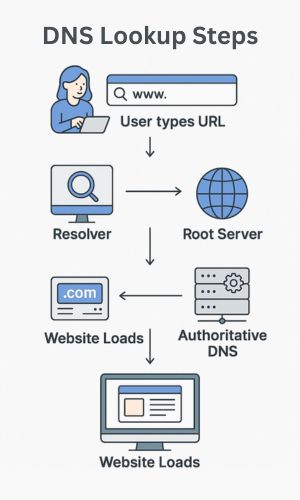What Is DNS, and How Does It Affect Your Website?
What Is DNS, and How Does It Affect Your Website? (The Ultimate Guide)
DNS is the silent powerhouse behind every website visit—yet most people don’t even know it exists. DNS could be the culprit if your website loads slowly, goes down unexpectedly, or gets hacked.
But here’s the good news: Optimizing your DNS can turbocharge your site’s speed, security, and even SEO rankings. Miss this, and you’re leaving performance (and money) on the table.

In this no-fluff guide, you’ll learn
- What DNS is (and why it’s NOT just tech jargon)
- How DNS affects your website’s speed, uptime, and security
- 3 DNS tweaks that can make your site load faster TODAY
- Biggest DNS mistakes killing your SEO (and how to fix them)
Let’s dive in.
How does DNS work?
What Is DNS?
DNS (Domain Name System) is the Internet’s phonebook. Instead of memorizing IP addresses like “192.168.1.1”, you type “google.com”—DNS translates that into a machine-readable address.
Example
- You type “facebook.com” → DNS finds Facebook’s server IP → Your browser loads the site.
Without DNS, the Internet would collapse.
How Does DNS Work? Step-by-Step
- You Request a Website: Enter “youtube.com” in your browser.
- DNS Lookup Begins: Your device asks a DNS resolver (usually your ISP).
- Root Server Query: If the resolver doesn’t know, it asks a root nameserver.
- TLD Server Check: The root directs it to the .com nameserver.
- Authoritative DNS Response: YouTube’s DNS server finally gives the correct IP.
- Website Loads: Your browser connects to the IP, and the site appears.
This happens in milliseconds, but your site is slow if DNS is slow.
How DNS Affects Your Website (Speed, Security, SEO)
1. DNS & Website Speed (The Hidden Bottleneck)
- DNS Lookup Time adds to your site’s load speed.
- Slow DNS = Slower Website → Higher bounce rates.
- Google’s Core Web Vitals penalizes slow DNS resolution.
Fix: Use a fast DNS provider like
- Cloudflare (1.1.1.1): Fastest globally
- Google DNS (8.8.8.8): Reliable & free
- Quad9: Security-focused
Pro Tip
Lower your TTL (Time-to-Live) to 300 seconds if you change DNS often.
2. DNS & Website Security (Stop Hackers Before They Strike)
- DNS Hijacking – Hackers redirect your traffic.
- DDoS Attacks – Overload your DNS to crash your site.
- DNSSEC (DNS Security Extensions) encrypts requests.
Fix
Enable DNSSEC and use a DNS firewall (like Cloudflare).

3. DNS & SEO (The Silent Ranking Factor)
- Slow DNS → Poor Core Web Vitals → Lower Rankings
- DNS Downtime = Google Crawlability Issues
- Proper DNS Setup Helps Indexing
Myth Buster
“DNS doesn’t affect SEO.” That’s false. Google’s algorithm considers site speed and uptime, both of which rely on DNS.
3 DNS Optimizations You Can Do Right Now
1. Switch to a Faster DNS Provider
Provider | Speed (ms) | Free? | Best For |
Cloudflare | 10-15ms | ✅ | Speed & Security |
Google DNS | 20-25ms | ✅ | Reliability |
| OpenDNS | 30-40ms | ✅ | Family Filters |
Action Step: Change your DNS in 5 minutes (Cloudflare setup guide).
2. Lower TTL for Faster Updates
- Default TTL: 24-48 hours
- Optimal TTL for frequent changes: 300 seconds (5 mins)
Why? If you switch hosting, DNS updates faster.
3. Enable DNS Caching
- Browser Caching (stores DNS locally)
- Server-Level Caching (via CDNs like Cloudflare)
Result: Repeat visitors get instant load times.
Common DNS Mistakes (And How to Fix Them)
❌ 1: Ignoring DNSSEC → Exposes you to spoofing.
✅ Fix: Enable DNSSEC in your domain registrar.
❌ 2: Long TTL → DNS changes take forever.
✅ Fix: Set TTL to 300 sec before making changes.
❌ 3: Using Default ISP DNS → Slow & unreliable.
✅ Fix: Switch to Cloudflare or Google DNS.
Final Thoughts: DNS Is Your Website’s Secret Weapon
If your site feels sluggish or unreliable, DNS is the first place to check. A few tweaks can
- Boost speed (better user experience)
- Improve security (stop hackers cold)
- Help SEO (faster load times = higher rankings)
Action Step: Test your DNS speed now (DNS Benchmark Tool).
🚀 Want a faster, safer, higher-ranking website? Optimize your DNS today.
FAQs
How long does DNS take to update?
Usually 24-48 hours, but lowering TTL speeds it up.
Can DNS affect website security?
Yes. Weak DNS = hacking risk. Use DNSSEC & a DNS firewall.
Does DNS affect SEO?
Indirectly. Slow DNS → Poor Core Web Vitals → Lower rankings.
What’s the best DNS for a small business?
Cloudflare (1.1.1.1)—fast, free, and secure.