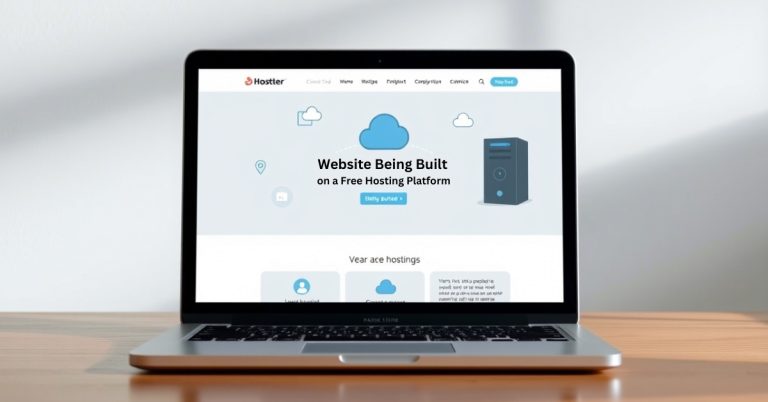What is FTP and How to Use It to Manage Your Website Files
What is FTP and How to Use It to Manage Your Website Files: A Comprehensive Guide
If you have ever managed a website, chances are you have encountered the term FTP (File Transfer Protocol). But what exactly is FTP, and why should you care about it? Let’s break it down, clear up any confusion and explain how you can use FTP to streamline your website management like a pro.
What is FTP?
At its core, FTP stands for “File Transfer Protocol”. It’s a standard network protocol used to transfer files between a client (your computer) and a server (where your website is hosted). Think of it as a digital delivery system that allows you to upload, download and manage the files that power your website. You can use FTP to edit images, update your HTML or transfer large files from your computer to the server.
FTP works by connecting your local machine (your computer) to a remote server via a specific FTP client (a piece of software or app that makes the connection). Once connected, you can upload and download files, edit file permissions, and even delete files directly from the server. Simple, right?
How Does FTP Work?
To understand FTP better, let’s dive into the technical side, but I promise we’ll keep it simple.
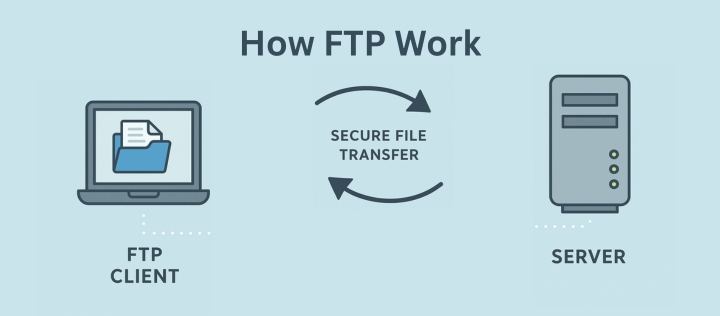
1. FTP Server and Client Setup
- The server you’re connecting to is where your website files are stored. It’s like the digital storage room.
- The FTP client is the software you use to access this storage. Examples include FileZilla, Cyberduck, or even command-line FTP clients (for those who like to keep things old-school).
2. Authentication Process
When you try to connect to an FTP server, you’ll need to authenticate using credentials provided by your web hosting provider. This usually includes:
- FTP username: A unique identifier for your connection.
- Password: For security.
- Server address: The address (or IP) of the FTP server.
- Connecting: Once authenticated, the FTP client establishes a secure connection to the server, giving you access to the files stored on it.
3. Transfer Process:
- You can upload files from your computer to the server (sending files) or download files from the server to your computer (retrieving files).
- Files are transferred in either binary or ASCII mode, depending on the type of file. Binary mode is used for images, videos and other non-text files, while ASCII is used for text-based files like HTML.
Benefits of Using FTP for Website Management
Now that we know what FTP is and how it works let’s talk about why it’s so valuable.
 1. Ease of File Management
1. Ease of File Management
FTP allows you to organize, upload and download website files quickly and efficiently. If you’re managing a website with thousands of images, CSS files, or large codebases, FTP helps you keep things tidy.
2. Control Over Your Website
Using FTP gives you direct access to your website’s files without having to rely on a content management system (CMS) like WordPress. You can make changes to your website’s backend, upload custom themes or plugins and maintain a direct line to your server.
3. Remote Access
If you’re working on a website from multiple locations, FTP gives you the flexibility to access your files from anywhere as long as you have your credentials.
4. Security
Many FTP clients, like SFTP (Secure FTP), use encryption to ensure the data transferred between your computer and the server is secure, reducing the risk of hacking or data breaches.
Limitations of FTP
As great as FTP is, it’s not without its limitations.
1. Security Risks
Basic FTP does not encrypt data, meaning sensitive information like passwords could be intercepted. SFTP (Secure FTP) addresses this issue by adding a layer of encryption, so always opt for a secure connection when possible.
2. File Size Limitations
Although FTP can handle large files, it might be slower than other methods when transferring really large files, depending on your internet connection speed.
3. Not the Easiest for Beginners
Setting up and using FTP can be a bit intimidating for beginners. If you’re not familiar with FTP clients and server management, it might take some time to get the hang of it.
Practical Applications of FTP for Website Management
Let’s talk about how FTP can make your life easier when managing your website.
1. Uploading Website Files
FTP is your go-to solution for uploading files to your server. Whether you’re uploading new blog posts, images or custom themes, FTP makes it a seamless process.
2. Backing Up Website Files
Want to ensure your website is safe? Use FTP to regularly back up your files. Download your website’s files to your computer or another secure location.
3. Editing Website Files
Need to tweak a file but don’t have direct access to the CMS? FTP lets you open and edit files directly on the server, saving you the hassle of going through the CMS interface.
4. Managing Website Permissions
FTP clients also allow you to change file permissions. This is crucial for managing who can access your files and ensuring that unauthorized users can’t modify your site.
5. Installing Themes, Plugins, and Updates
FTP is often used to manually install themes, plugins or updates on websites like WordPress when other methods fail or when you prefer a more hands-on approach.
Tips for Using FTP Like a Pro
1. Use a Secure FTP Client
Always use SFTP over FTP, especially if you’re dealing with sensitive data. It’s secure, reliable and much safer.
2. Create Backup Files Regularly
It’s always smart to back up your website files. Before making major changes, download a copy of your site files to ensure you have a fallback option in case something goes wrong.
3. Organize Your Files
Keep your server files organized. Create separate folders for images, CSS, JS and other types of files to avoid clutter. This will help you save time when managing your website in the future.
4. Use a Password Manager
Storing your FTP credentials securely is important. Use a password manager to keep track of usernames, passwords and server addresses without compromising security.
Common Myths and Mistakes About FTP
1. FTP is Outdated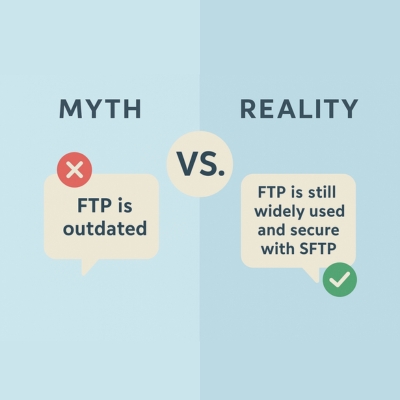
Reality: While it’s true that more advanced tools are available, FTP remains one of the most efficient and widely used methods for managing website files. SFTP has taken FTP into the modern age with encryption.
2. FTP is Too Complex
Reality: FTP clients like FileZilla make it incredibly user-friendly. With drag-and-drop functionality and easy-to-understand interfaces, FTP is no longer a tool for the tech-savvy only.
3. FTP is Slow and Unreliable
Reality: FTP speed largely depends on your internet connection. When using a stable connection and secure settings (like SFTP), FTP transfers are fast and reliable.
Conclusion (Is FTP Right for You?)
FTP remains an essential tool for managing your website, offering you direct control over your files, security, and the ability to manage large amounts of data with ease. It might seem daunting at first, but with the right tools and strategies, you can leverage FTP like a pro to streamline your website management process.
FAQs
What is the difference between FTP and SFTP?
FTP transfers files without encryption, making it less secure. SFTP, on the other hand, encrypts the data, making it much safer for transferring sensitive files.
Can I use FTP for WordPress?
Yes! FTP is frequently used to upload themes, plugins and updates to WordPress sites. It also helps troubleshoot errors by giving you direct access to your files.
Is FTP free to use?
Yes, FTP itself is free and there are many free FTP clients available, such as FileZilla. However, some paid versions offer additional features.
How do I set up an FTP account?
Setting up an FTP account typically involves accessing your hosting provider’s control panel (like cPanel), creating an FTP account and then using an FTP client with the provided credentials.
Can FTP be used to transfer large files?
Yes, FTP can handle large files, but it’s important to use a stable internet connection for smooth transfers. If you’re transferring massive files regularly, consider using FTP over a wired connection for better stability.